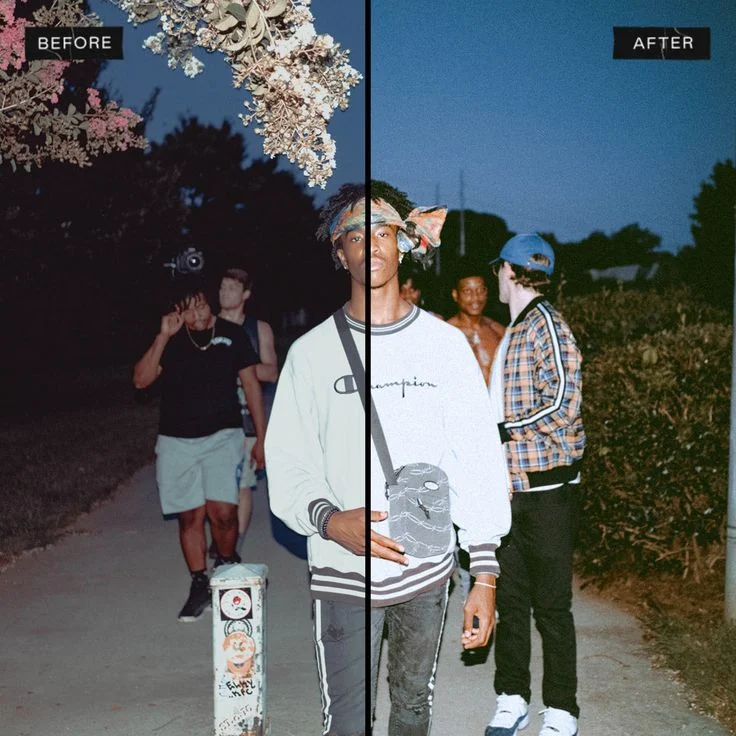Adjust and HSL (Hue, Saturation, Lightness) are powerful tools in photo editing that go way beyond basic filters. They let you fine-tune essential details like brightness, contrast, and color, giving you complete control over the look of your photos. Whether you’re fixing lighting issues or adding a creative color touch, these tools can help elevate your photos to professional levels.
What Can You Do with Adjust and HSL?
Adjust tools give you a range of options to enhance key aspects of your image, including:
- Brightness: Control how light or dark your image appears.
- Contrast: Define the difference between light and dark areas, adding depth to your photo.
- Saturation: Make colors more vivid or dial them back for a softer look.
- Vignette: Adjust the edges to darken or lighten, drawing focus to your subject.
- Sharpen: Bring out details for a crisper look.
- White Balance: Warm or cool your image by adjusting color temperature.
- Hue: Shift the overall color tones in the image.
- Exposure: Control the amount of light in the photo.
Meanwhile, the HSL tool lets you dive into specific colors in your photo, enabling you to adjust hue, saturation, and lightness individually. Want deeper blues or softer reds? HSL gives you that precision, helping to create eye-catching color contrasts or subtle color enhancements.
Why Use Adjust and HSL for Your Edits?
These tools are ideal for anyone who wants more control over their photo’s look and feel. Adjust lets you correct issues like underexposure and add depth to your photos, while HSL opens the door to creative color manipulation. This combination brings out the best in your images, whether you’re making minor fixes or crafting a unique aesthetic.
How to Use Adjust and HSL for Easy Photo Editing
Both tools use simple sliders, making it a breeze to apply even advanced edits. Start with Adjust to fix general aspects like brightness or contrast, then switch to HSL to play around with individual colors. Slide each setting up or down to see instant results until you find the perfect balance. You’ll be amazed at how much control you have with just a few taps.
You can access these easy-to-use tools in Pichype and VROF photo editors. Each has its unique style:
- Pichype offers a pro editing experience with a dark theme and even includes a Collage feature.
- VROF is lighter in design, perfect for quick edits, with an Enhance tool to adjust quality, format, and size.
These tools make pro-level editing accessible, whether you're looking for Pichype's advanced control or VROF's simplicity. Dive in, experiment, and watch your photos transform!
Download Pichype and VROF today and explore limitless creativity with adjust and hsl!